In today’s digital world, a business website is often the first impression customers have of your brand. When it comes to building or managing a website, WordPress remains one of the most popular and user-friendly platforms.
However, simply having a WordPress website is not enough. To truly engage visitors and keep them coming back, your site must deliver an outstanding user experience.
User experience, or UX, refers to how visitors feel when interacting with your website. A positive experience increases the likelihood of user retention, conversions, and customer satisfaction. In this article, we will explore the top WordPress design tips to boost user experience and ensure your website stands out in 2025.
1. Choose a Clean, Responsive Theme
The foundation of good design starts with selecting the right WordPress theme. A clean, minimal, and responsive theme ensures your website looks great on all devices, whether it’s a desktop, tablet, or smartphone. In 2025, mobile browsing continues to dominate, making mobile responsiveness non-negotiable.
Avoid themes cluttered with unnecessary animations or features that may slow down your site. Instead, focus on simplicity, speed, and readability. Opt for themes that are well-coded, regularly updated, and optimized for performance.
2. Prioritize Website Speed
Speed is a critical factor in user experience. If your WordPress site takes more than a few seconds to load, users are likely to leave before exploring your content. Slow-loading websites not only frustrate users but also hurt your search engine rankings.
To improve speed, choose lightweight themes, compress images, use caching plugins, and minimize the number of external scripts. Tools like GTmetrix or Google PageSpeed Insights can help identify and fix performance issues.
3. Streamline Navigation
Website navigation should be intuitive and user-friendly. When users land on your site, they should be able to find what they’re looking for quickly and effortlessly. Organize your menu structure clearly, limit the number of main menu items, and ensure dropdowns are easy to use.
Include a prominent search bar and a clear call-to-action on every page. Breadcrumb navigation can also enhance UX by helping users understand where they are on your site.
4. Optimize for Accessibility
An inclusive website design benefits all users, including those with disabilities. WordPress offers many tools and plugins to improve accessibility. Use clear headings, alt text for images, keyboard-friendly navigation, and high-contrast color schemes to make your site more accessible.
Designing with accessibility in mind not only improves UX but also reflects positively on your brand by showing that you value every visitor.
5. Use High-Quality Visuals and Consistent Branding
Visual content plays a vital role in capturing attention and communicating your message. Use high-resolution images, graphics, and videos that align with your brand identity. Ensure consistency in colors, fonts, and layout across all pages.
Avoid overwhelming your visitors with too many visual elements. A balanced and visually appealing layout keeps users engaged and helps them focus on your content.
6. Incorporate Clear Calls to Action
Every page on your WordPress site should guide visitors toward taking a specific action, whether it’s signing up for a newsletter, making a purchase, or contacting you. Effective calls to action (CTAs) are clear, concise, and strategically placed.
Use contrasting colors to make CTAs stand out, and test different versions to see which ones perform best. A well-designed CTA improves user engagement and increases conversion rates.
7. Make Content Readable and Scannable
Online users tend to scan rather than read every word. Break your content into smaller paragraphs, use bullet points, and include subheadings to improve readability. Choose legible fonts and maintain proper line spacing and text alignment.
Incorporate images or infographics to complement written content. A clean and organized layout makes it easier for users to digest information quickly.
8. Enable Easy Contact Options
Your website should make it simple for visitors to reach you. Include a dedicated contact page with a form, email address, phone number, and physical address if applicable. Add contact buttons in your header or footer for easy access.
Integrate live chat plugins if you offer real-time customer support. Making yourself accessible builds trust and improves the overall user experience.
9. Keep Your Site Secure and Up to Date
A secure website protects both you and your visitors. In 2025, cybersecurity is a top concern for users. Install SSL certificates, use strong passwords, and keep all themes and plugins updated to prevent vulnerabilities.
Use reputable security plugins to monitor threats and perform regular backups. A secure site not only enhances UX but also boosts your credibility and trustworthiness.
10. Optimize for SEO
User experience and search engine optimization (SEO) go hand in hand. A well-designed WordPress site with good UX naturally supports your SEO efforts. Use clean URLs, descriptive meta tags, and proper heading structures.
Install an SEO plugin like Rank Math or Yoast SEO to help optimize your pages. Structured content, fast loading times, and mobile responsiveness all contribute to better search engine rankings.
11. Include Internal Linking
Internal linking improves navigation and encourages users to explore more content on your site. Link related blog posts, product pages, or services within your content to keep users engaged longer.
This not only improves UX but also helps search engines understand your site structure and index more pages.
12. Regularly Test and Update Design
User preferences and web standards evolve over time. To maintain a high-quality user experience, regularly test your WordPress site for usability and design effectiveness. Gather user feedback, run A/B tests, and make necessary adjustments.
Stay updated with the latest WordPress trends and features. A modern, well-maintained website reflects professionalism and commitment to quality.
Conclusion
A strong user experience is essential for the success of any WordPress website. By implementing these design tips, you can create a site that not only looks great but also functions smoothly, loads quickly, and meets the needs of your visitors.
Focus on simplicity, speed, and accessibility to ensure every user enjoys their time on your site. Whether you’re running a blog, an e-commerce store, or a service-based business, a user-friendly design will keep people engaged and encourage them to take action.
By continuously improving and adapting your WordPress design, you ensure that your website remains a powerful tool for growth and success in 2025 and beyond.